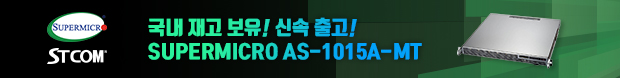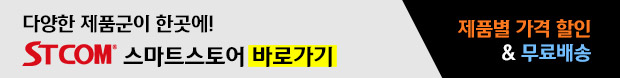많은 소비자들이 BATTLE-AX H310M-M.2 V20 메인보드에서 USB 부팅모드에 대해 궁금해 하셔서
간단하게 안내 드립니다.
- 부팅시 (DEL) 버튼으로 BIOS 진입 -> SETUP 메뉴에서 Boot 메뉴 클릭 -> Boot Option # 1 ( UEFI : San Disk, Partition 1 ) 설정 -> SAVE 버튼 클릭
SETUP 메뉴에서 Boot 메뉴 클릭
Boot Option # 1 ( UEFI : San Disk, Partition 1 ) 설정
SAVE 버튼 클릭
▶▶ COLORFUL BATTLE-AX H310M-M.2 V20 STCOM 제품 보기
http://prod.danawa.com/info/?pcode=6810952&keyword=colorful%20stcom&cate=112751
STCOM 홈페이지 (http://stcom.co.kr/)
STCOM 네이버 카페 (https://cafe.naver.com/stcomputer)
STSTORY (http://ststory.com/)
STCOM 네이버 블로그 (https://blog.naver.com/stcom2017)
STCOM 다나와 브랜드 블로그 (http://brand.danawa.com/STCOM-ASUS)
STCOM YOURCOLORFUL 홈페이지 (http://yourcolorful.co.kr/)
 ST스토리 IT노하우
ST스토리 IT노하우